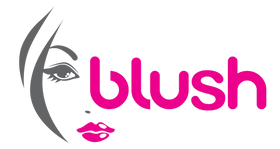FAQs
Use this text to answer questions in as much detail as possible for your customers.
No matter whether you're an experienced online shopper or this is your first attempt, online shopping with Blush is easy, safe and convenient.
Just follow the following simple steps.
- Step 1 - As a first time shopper on Blushfiji.com you will have to create an account. This will securely store your details in your account profile, so we know who you are, your contact details and where we are sending your order to. It doesn't cost you anything to create an account.
- Step 2 - Browse our extensive range of products via their categories. There are filters available to help narrow down your search and make it easier to find things. You can also search the website by entering a product name at the top left of the page where it says "Search website" and then press the magnifying glass icon. Alternatively, product suggestions will start to appear based on the information you have entered.
- Step 3 - If you decide that you wish to purchase something, you can add that to your shopping cart by clicking the 'Add to cart' button, the item will remain in the shopping cart until you decide to check out. If you click the "Buy it now" button, it will take you straight to the checkout and you wont be able to add other items. You can view the contents of your shopping cart at any time, along with the value of your items (excluding any postage charges) by clicking 'Cart' or cart icon, in the top right of the page.
- Step 4 - When you're ready to purchase your items, click the "Cart" button. This will take you to the shopping cart which lists all the items you have chosen to purchase, along with the subtotal (excluding any postage charges, which are calculated later during the checkout). If there are any specials on your chosen items, the details of these will be shown in your 'cart'. You can make and update any changes to your order whilst here. Once you are ready to finalise your chekckout, you need to tick the box agreeing with our terms and conditions and then press the 'Check out' button.
- Step 5 - If you have previously resistered with us, you can now log in by clicking the link next to 'Have an account?' Once you have logged in and confirmed your delivery details are correct, click the 'Continue to shipping' button.
- Step 6 - Select your shipping method. Blush offers shipping by Registered Post or EMS for an additional charge. Once your preferred shipping method has been selected, click the 'Continue to payment' button
- Step 7 - Select your payment method and enter your billing address. Once these details have been entered and you are ready to have your payment processed, select the 'Complete order' button.
- Step 8 - We will send you an order confirmation email to confirm that we have received your order and another one once your order has been fulfilled and sent. This will include your unique article number.
Yes! At Blush we take your privacy extremely seriously. Blush uses high-level SSL encryption technology which is currently the most advanced security software avaialble for online transactions. Blush does not store your person payment details.
Currently, you can pay by bank deposit and M-Paisa payments.
If you are placing an Click & Collect order from one of our stores, you can pay by Visa, MasterCard, M-Paisa and Cash instore when you collect your order.
Blush does not currently deliver overseas.
We use Post Fiji for our standard Registered Post and our priority EMS services.
You can view the Blush Shipping Policy here Blush Shipping Policy here.
Blush recommends that all customers only use the full name that appears on your valid, official photo ID to avoid any issues that may arrise when needing to identify yourself to a Post Fiji employee.
Orders placed online will take up to 2 working days to be processed, packed and sent.
This does not include any transit time to the final delivery destination.
You should allow up to 7 working days for a registered post order to reach it's destination, once it has been sent.